One of the issues I have with Instagram is that it doesn’t allow you to include links in each of your posts like you can in other social apps. Instead, you can only include one link in your profile. The kicker is one link is never enough.
(This post includes affiliate links. If you click an affiliate link and make a purchase I may receive a small commission. I was also compensated to create this post, though all opinions are my own.)
This one-link situation discouraged me from using Instagram too often because anytime I wanted to promote a new blog post or video I would have to manually update my bio link.
Manually updating my bio link not only took time but I also had to try and coordinate the timing for my new blog post or video, the Instagram post promoting it and manually updating my bio link. That took not only a lot of time but also a lot of effort. So I didn’t post a lot on Instagram and when I did I wasn’t promoting any of my content.
I’ve tried several different tools and even created a page on my blog that I would link to so I could have one page where I hosted several different links. The issue with those is I still had to make manual updates on the pages.
Tailwind recognized how complicated and time-consuming this was becoming and they created a free tool, yes free to everyone, that helps make all of this less complicated and more automated.
The tool is called Smart.bio and it can change your Instagram game forever.
You probably have a few questions so let me try and answer them for you.
So what is Smart.bio?
It is an advanced and customizable link in bio tool for Instagram.What makes Smart.bio different?
I’ve tried a few different link in bio tools over the last couple of years and haven’t found one that has all of the features I’m looking for like Smart.bio does.First off, Tailwind’s Smart.bio layout is different than other link in bio tools because it allows you to add multiple links. Most link in bio tools either only allow you to add call-to-action buttons, or add links to your posts. Before Tailwind’s tool, I hadn’t found one that lets you do both.
As you can see on my Smart.bio page I can add call-to-action buttons at the top that can link to wherever I want. I can link to my blog, my YouTube channel, newsletter signup, or even affiliate links.
Additionally, you can add as many call-to-action buttons as you’d like to.
At the bottom of the page is where your Instagram post links live. This is where you can add links to whichever and however many Instagram posts you’d like to. You can add them to new posts or even some of your older posts.
The second thing that makes Smart.bio different is you can customize your link so it fits your brand. You’re able to do that by
- Making a custom page title
- Adding as many call-to-action buttons at the top of your page as you’d like
- Using emojis in your call-to-action buttons
- Writing call-to-actions in your own voice
- Using your brand colors for the buttons
You can also see a breakdown of the total clicks each of your Instagram post links and individual call-to-action buttons are getting. This is helpful because you can change the order of the call-to-action buttons and move buttons to the top that seem to be better performing and vice versa with buttons getting fewer clicks.
How much does Smart.bio cost?
It’s free. No jokes, it really is free. You can sign up for a free plan and get access to the tool.If you already have an Instagram Plus paid plan with Tailwind then you already have access to this feature. I don’t have an Instagram Plus paid plan but was able to create my Smart-bio link using the free trial.
I am considering signing up for a Plus plan because it will make using Smart.bio even easier. With the Plus plan, you can pre-schedule your Instagram posts and add your post link so that it’s automatically added to your Smart.bio page.
Related read: A Great Way To Easily Find The Best Instagram Hashtags
What are your results?
I just knew you were going to ask that. Within a few hours of adding the link to my Instagram bio, I had 5 total page visits and 2 link clicks. Not an extremely high number but I do have less than 1,000 followers and I haven’t done a lot of link promotion since I started using it. So I’m amazed I have any numbers at all.As I mentioned, these are my own personal results but Tailwind also publishes the Typical Results of Tailwind Members every year, so you can see exactly what the average growth rate looks like for their members.
Now I have a question for you. Are you going to give it a try?
Considering you can use the Smart.bio tool for free, I personally think it’s worth a try. Especially if you’ve been using other free link-in-bio tools that aren’t as good.




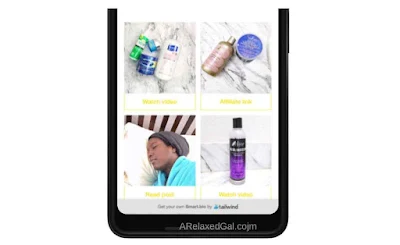

0 comments