Yep. When I first started my blog I oddly enough didn’t seem to care about taking nice, attractive-looking pictures or editing them to make them look better. I’m not sure why other than I just didn’t think about it and many of the bloggers I was following at the time had dark, grainy pictures as well so my posts fit right in.
As time went on and I became more and more serious about blogging I also became more and more aware of how bad my blog photography was. So I started to take steps to correct that.
(This post includes affiliate links. If you click an affiliate link and make a purchase I may receive a small commission.)
The first thing I did was I stopped using my old digital camera and started using my iPhone which takes much clearer, crisper pictures.
Secondly, I started reading as many articles as I could with tips on how to take better photos with your iPhone. I learned a lot that’s not only positively impacted my blog photos but also my vacation photos.
Another thing I did was start using natural light. Before I would take pictures wherever and whenever it was most convenient. Now I make sure I take pictures near windows that get good natural light and I only take my pictures at certain times of the day.
Related read: My Favorite Design Apps To Create Blog Graphics
I also started editing my photos. When I first started blogging I did nothing to pretty up my images. I would just take them, maybe crop them, and then upload them to the post. Yes, I know, doesn’t it make you want to cringe.
To edit my photos I use editing apps on my iPhone or iPad. This also makes life a lot easier because I tend to take photos with either my phone or iPad so I don’t have to do any transferring.
Over the years I’ve tried several editing apps and while some have been busts, others have been pretty great. From the great ones I’ve settled on a few that I use consistently and others that I have in reserve.
Snapseed
Right now Snapseed is my favorite free photo editing app for two key reasons. One it’s really easy to use. And two of my photos end up looking so fabulous, bright, and airy that people think I used a pro camera to take the photo.Snapseed offers several editing tools that allow you to adjust the brightness, contrast, saturation, and more. Plus, you can crop photos and add a blur effect with the app.
A Color Story
While A Color Story is a photo editing it’s pretty much known for its filters of which there are over 100. A Color Story filters allow you to enhance the colors in your photos so you can create a cohesive look across all of your photos. Which is great for Instagram.The app is free to use but most of the filters aren’t though there are few cool free filters. Including the filter I use for my Instagram photos. So after I edit my photos on Snapseed I add A Color Story filter before posting to Instagram.
As a bonus, you can add filters to your short video clips. I’ve done this for a few of the Boomerangs I’ve posted to Instagram.
VSCO
I have to admit. Of all of the photo editing apps that made my list, this one is my least favorite. This is interesting because it seems to be wildly popular with bloggers.The VSCO app does have some great tools and features including filters that are great for Instagram. I did like how the photos I edited came out and there are several good free filters. But I had a hard time figuring this app out which is why it’s my least favorite.
Adobe Photoshop Lightroom
This app is a bit more than just your average editing app. With it, you can enhance your camera and capture some higher-quality photos. Then after you take the photo you can edit it with the app presets or adjust the photo manually.Adobe Photoshop Express
If you’re looking for the ultimate photo editing app, the Adobe Photoshop Express app is it. Not only can you edit photos you can:- Make collages from your edited photos and even turn them into shapes
- Crop your photo to fit the space it will be used - Facebook, Instagram, YouTube, and more.
- Fix blemishes
- Remove haze and fog
As a bonus, you can download the app on your PC or Mac so you don’t always have to edit photos from your phone.
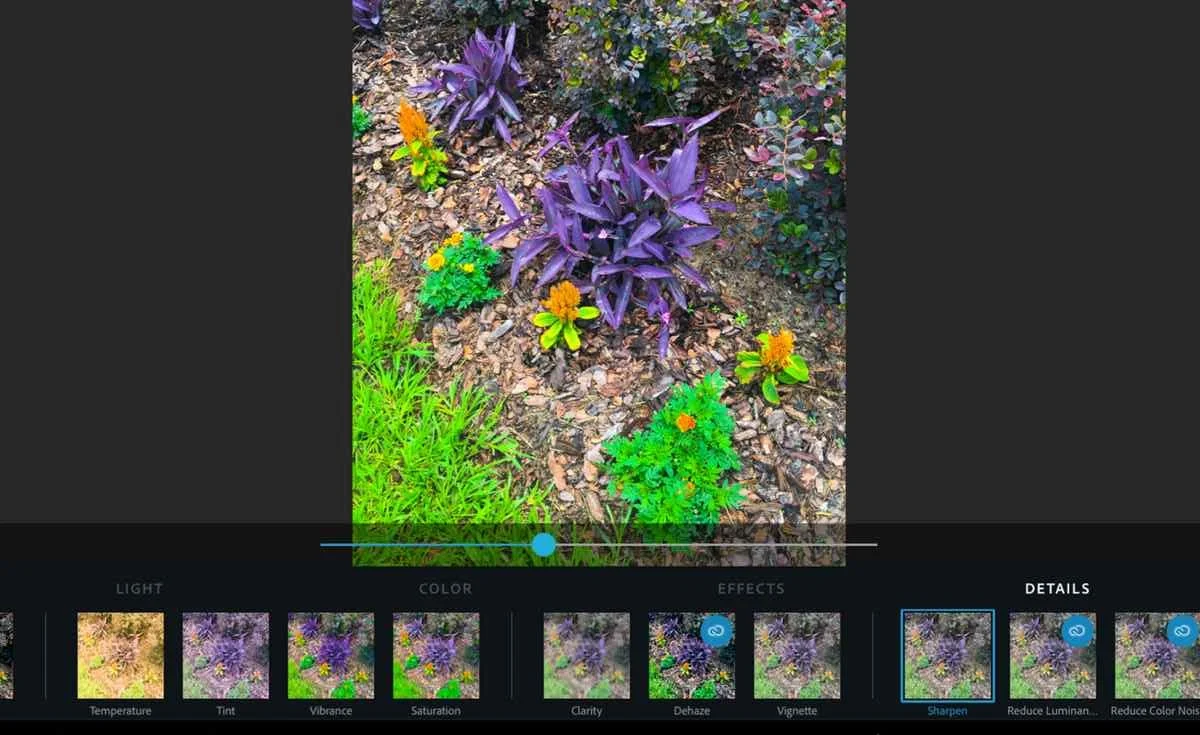
What are your top photo editing apps? Share in the comments.








Great roundup! I really love using A color story
ReplyDeleteThanks! I know A Color Story is awesome! I wish I had discovered them sooner than I did.
Delete