Whether you're new to blogging or have been doing it for a while running and maintaining a blog not only takes commitment, but it takes a village. Not a village of people but a village of blogging tools. Tools to help you promote your blog, edit images, write posts and create graphics.
Over time I've found and tried several tools to help me do all of that, but a few have risen to the top and made my favorite list.
Related read: 10+ Resources To Help Grow Your Blog And Social Media
(This post includes affiliate links. Should you click an affiliate link and make a purchase I may receive a small commission at no extra cost to you.)
1. Tailwind
Pinterest is one of my largest traffic drivers so I like to make sure I’m constantly pinning quality content to draw in more followers and readers. Since I have a full-time job I don’t have time to manually pin so I enlisted the help of Tailwind.With Tailwind I'm able to easily and quickly schedule pins for my Pinterest boards and group boards several days in advance. Tailwind also provides me robust analytics on which boards and pins are performing best for me.
Tailwind has over the last few years added a few more features to help with social media management and content creation. The additional features include
- Tailwind Copilot: This feature gives you a personalized, easy-to-follow marketing plan so you always know what to post, how to grow, and what to focus on next.
- Tailwind Create: This feature helps you to automatically design and generate hundreds of social posts specifically optimized for posting on Instagram, Facebook, and Pinterest.
- Schedulers for Facebook and Instagram in addition to the one I mentioned for Pinterest.
- SmartSchedule: This tool provides recommendations on the best times to post on Pinterest and Instagram for optimal engagement. Plus you can visually see your scheduled content.
- Hashtag Finder: It suggests the most effective hashtags based on your caption.
- Smart.bio: This is a "link in bio" tool you can use to make it easy for people to visit your site and make a purchase from any post.
- Email marketing tools
There is a cost for Tailwind, but it’s so worth it. If a paid plan doesn't fit in your budget right now you can try the free plan by using my affiliate link.
Here are some of my blog posts on Tailwind and its many features for Pinterest:
See more about how to use Canva for your blog in my post How To Create Gorgeous Blog Graphics With Canva.
Using the free MailerLite plan I can set up multiple subscriber lists and send different emails to each one. I can also set up automation workflows for each subscriber list. I haven't found another email tool that lets me do that. I love how easy the interface is to use and the reporting that I get.
MailerLite's free plan allows you to have up to 1,000 subscribers. If you outgrow that paid plans start at only $10/mo.
If you'd like to give MailerLite a try you can use my affiliate link to sign up and also check out my post Stop Procrastinating And Start Your Email List With MailerLite where I have a quick tutorial on how to get started.
Additionally, I use Google Sheets for tracking my blog and social media stats. In the sheet, I added formulas to help me calculate the month-over-month changes and monthly averages that I share in my traffic reports. I haven’t done this yet, but I also have the ability to create graphs to visually display how my blog is doing.
Here are some of my blog posts on Tailwind and its many features for Pinterest:
2. SnapSeed
Right now I’m taking all my pictures using my iPhone and photography isn’t something that comes naturally to me. So I need a good photo editing app. I’ve tried several of them, but haven’t found one that’s as easy to use or edits as well as SnapSeed does. With Snapseed I can crop, straighten and edit my photos. There are also filters I can add and an option for adding text.3. Canva
While I’m a person with creative tendencies, I don’t have a designer's eye which is why Canva is such a huge help. Canva is an online graphic design software that makes graphic design easy for non-designers. I currently use the free option which allows me to create designs for social media covers, blog graphics, posters, and more. I love how simple it is and that I can use my own images or free ones available through Canva.See more about how to use Canva for your blog in my post How To Create Gorgeous Blog Graphics With Canva.
4. MailerLite
To manage my email subscribers and send emails I decided to use MailerLite because it fits my budget while providing the types of features I want and need.Using the free MailerLite plan I can set up multiple subscriber lists and send different emails to each one. I can also set up automation workflows for each subscriber list. I haven't found another email tool that lets me do that. I love how easy the interface is to use and the reporting that I get.
MailerLite's free plan allows you to have up to 1,000 subscribers. If you outgrow that paid plans start at only $10/mo.
If you'd like to give MailerLite a try you can use my affiliate link to sign up and also check out my post Stop Procrastinating And Start Your Email List With MailerLite where I have a quick tutorial on how to get started.
5. Google Docs
I use Google Docs at my full-time job but hadn’t really thought about using it for helping me to manage my blogging. The great thing about Google Docs is it’s free. All you need is a Gmail account. I’ve started using Google Docs to write and organize my posts before putting them into my blogging platform and editing them. This allows me to easily edit them and not have to worry about that so much within the blog platform.Additionally, I use Google Sheets for tracking my blog and social media stats. In the sheet, I added formulas to help me calculate the month-over-month changes and monthly averages that I share in my traffic reports. I haven’t done this yet, but I also have the ability to create graphs to visually display how my blog is doing.
What are your favorite blogging tools?
Subscribe to:
Post Comments (Atom)



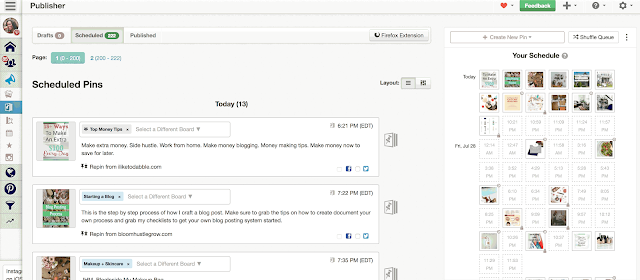



0 comments
Spam comments and comments with links promoting other sites will be deleted by the moderator.